A Step-by-Step Guide To create a chain brush in Procreate, follow these simple steps: Open Procreate and create a new canvas. Select the brush icon and tap on the + symbol to create a new brush. Adjust the settings and shape of the brush to resemble a chain. Save your brush and start using it to add stunning chain effects to your artwork in Procreate. That’s it! Now you can enhance your Procreate creations with realistic chain brushes. Happy designing!
chain brush for procreate
$1.99
+ Free Shipping
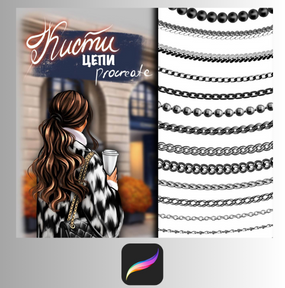


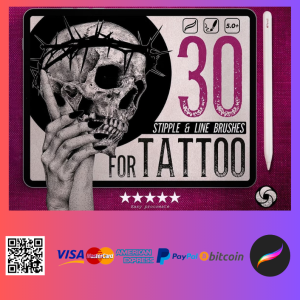
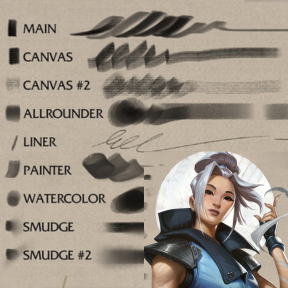



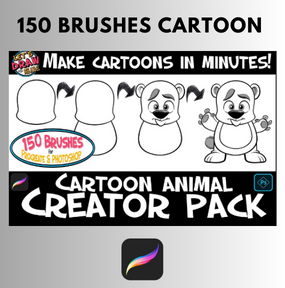
Reviews
There are no reviews yet.